Changes to specifications have been made towards the male profile functions from 14th of June.
·Added a Publish Profile by Default
Before: If you do not set a profile, it will not be published for female members.
Now: If no profile is set, a default avatar, randomly assigned alphabet, the member's registered branch, and age will be shown to female members as a basic profile for male members.
~Settings Page on Male Member's Site~
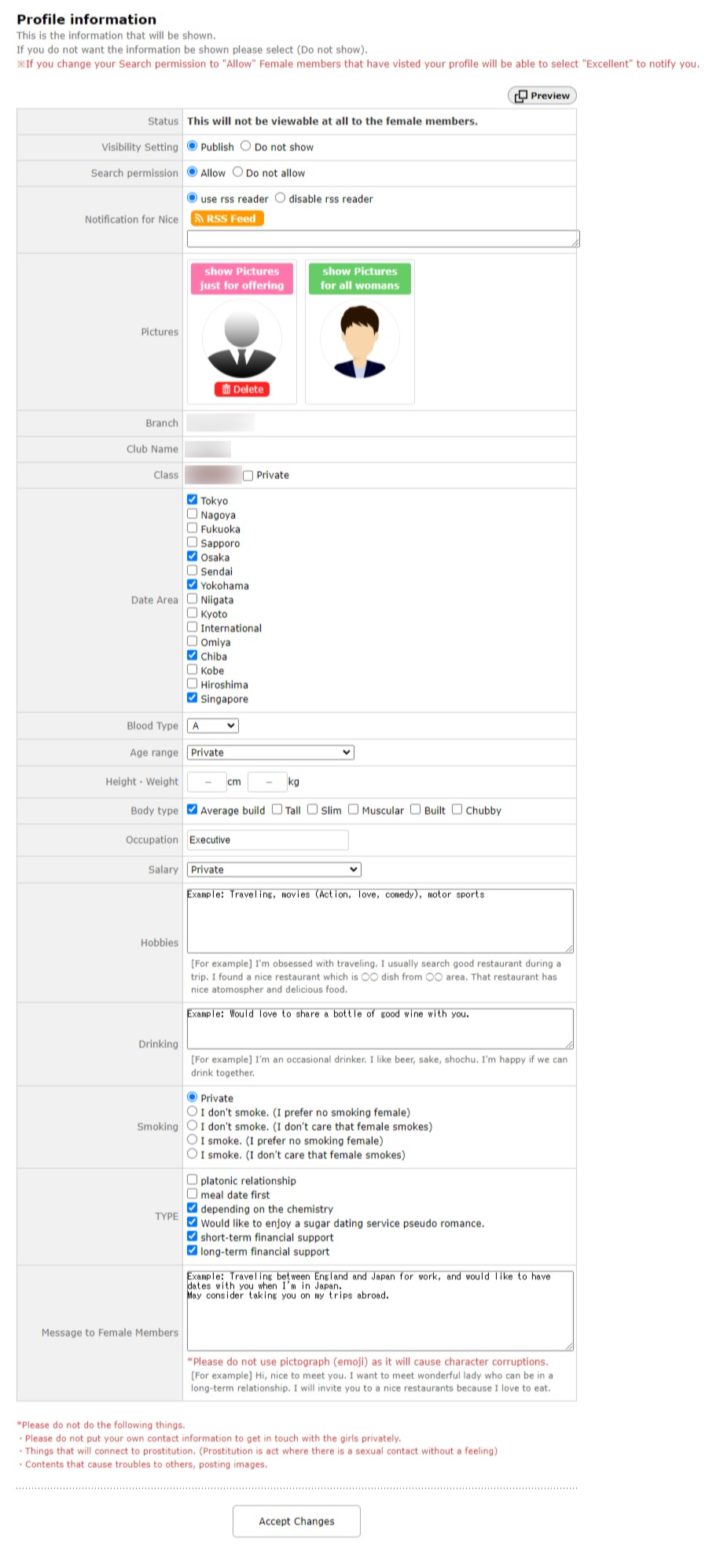
~Preview of Page Actually Shown to Female Members~
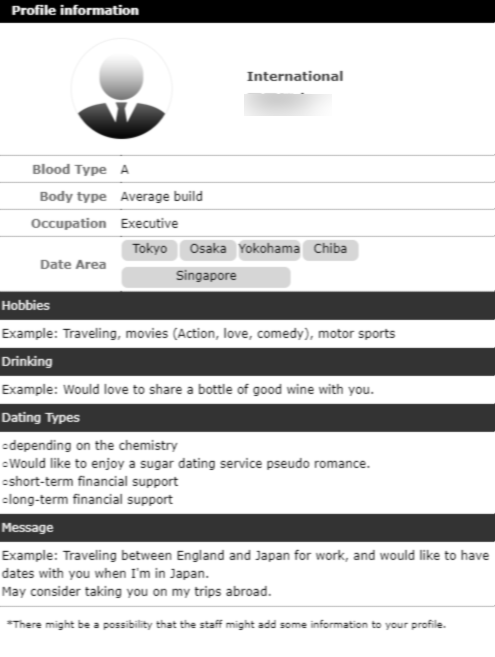
If you are a male member who has not set up a profile, "Profile not createdwill be displayed in the upper right corner of the member's site.
If you have set up a profile at least once, the notice will not be displayed.
·Added a setting to hide or display your membership class
Before: Male members' classes are not open to the female members.
현재 : Male members can choose whether to hide or display their membership class to the female members.
~Setting Page on Male Member's Site~
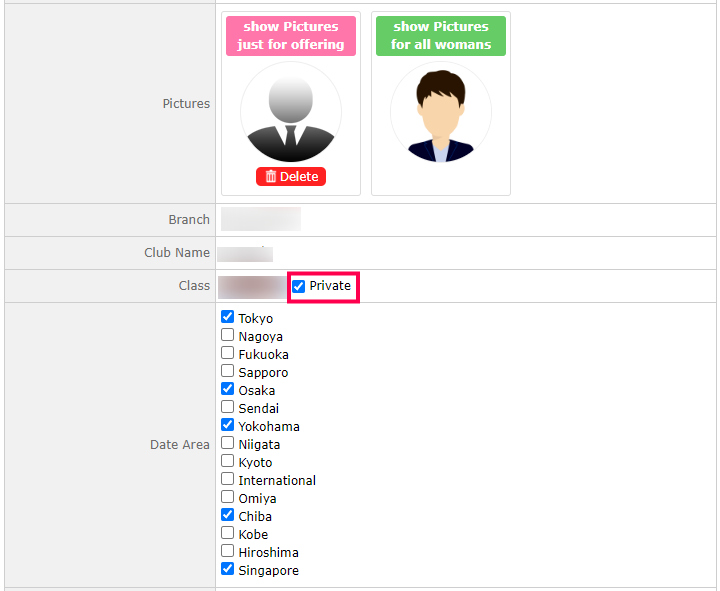
If you prefer to keep your membership class private, please check the Private checkbox in the red frame above.
·Added a 'Dateable Areas' function
In addition to the branch you are registered to, you will be able to select additional dateable areas on your own and have it shown to the female members.
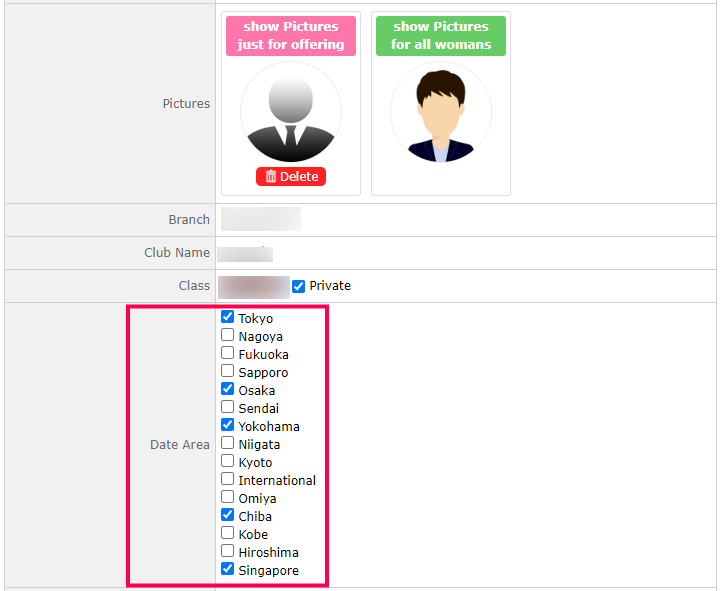
・Disclosure of male member's Favorites to female members
Female members will be able to see which male members have added them to their Favorite Members list.

*Notes on Function Changes*
·The default avatar cannot be deleted or edited. However, you may change it to any image you wish.
·Your registered branch will be selected as your dateable region by default.
·If you wish to keep your profile completely private from female members, please set it to private on your own.

